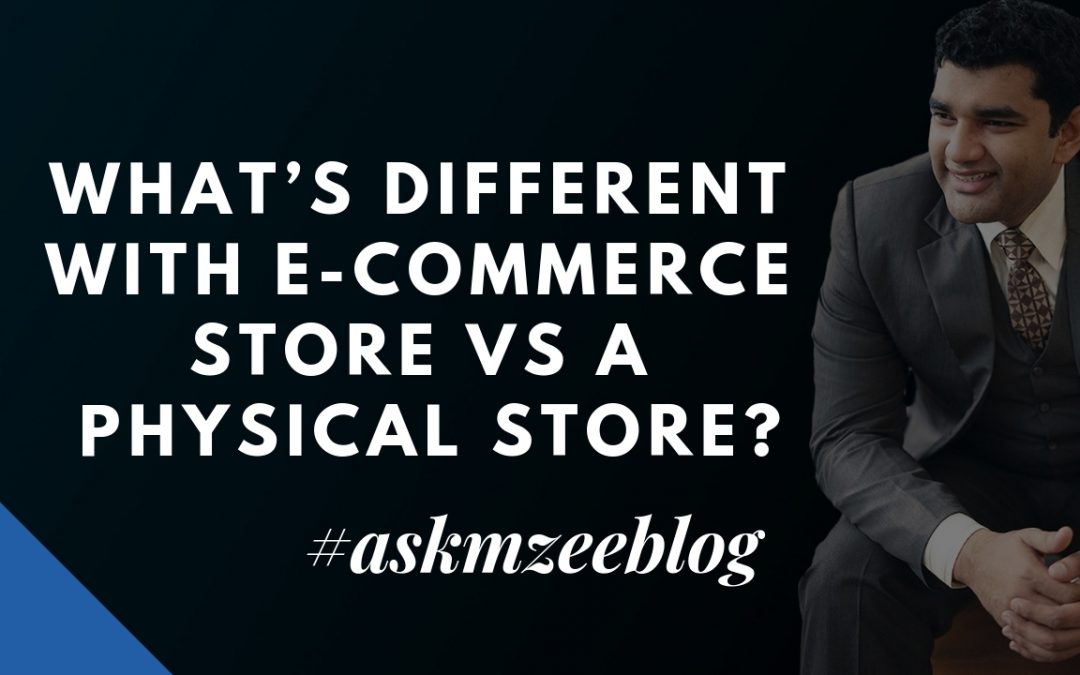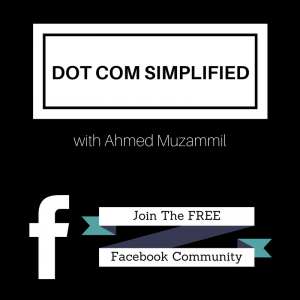by Ahmed Muzammil | Jul 22, 2017 | Business, Startup |
Websites are the first impression for any target audience that you’re expecting for your small business. There are ten main features that your website should have to attract your customers and transform them into potential buyers. Have a look at this checklist of the essentials that you need to check up with your websites.
- Have a simple sensible website address which is meaningful enough to reveal the kind of business you’re into. It’s good to keep a neat domain name with .com or .org domain which is easy enough for your potential customers to search on the internet and trace your website.
- Give a clean well-defined description of who you are and the details about your products or services on the landing page itself. This avoids confusion and unnecessary time – consuming search for the customer into your site to first figure out what it is all about. Make their search easier.
- Point out your contact information in each and every page of your site. It can be either at the footer or sidebar or at the upper left or right corner of the page. Don’t ever take the risk of losing even a single customer at the cost of finding difficult to reach you. It’s even better to add your location and link it to Google Maps.
- Include a section for genuine testimonials from your previous clients who’ve enjoyed buying your product. Viewers of your website would love to hear what others have said about you and your services which make them trust you more.
- Design your website with an easily exploratory sitemap (guide) for your users to easily navigate through your website and catch up with the info they’re looking for in your web page. A good idea would be to have drop-downs in menus showing the content displayed in each page for viewers to click it and easily land into the page they’re interested in.
- Check whether your website is designed and created with the SEO fundamentals in mind. This results in getting you good rankings in search engines. Your site has to be coded effectively with main keywords, unique page titles and URLs, usage of suitable images and putting up a lot of links or connections.
- Keep up your hosting account safe with a reliable hosting company in order to avoid any mishaps to your web page or your content by intruders. This helps in maintaining the safe run of your small website keeping the bad fellows out of your borders.
- Frame a clean design and style for your website for online readers to easily scan through your pages and get the main content they needed. Usage of visual signs, bolding main keywords or expressions and separation of content into small headings are some of the tips to keep it easy for your website viewers to know about your business.
- Incorporate unique profitable stuff in your website to make it stand distinct and motivating for your target audience which makes them return to your site. New matter is also an added advantage for SEO to make your business gain its own identity.
- Highlight clear call-for-action to your potential customers in your website. It can be something like calling your contact number or signing up for your services.

by Ahmed Muzammil | Jul 22, 2017 | Business, Marketing, Social Media, Startup |
You’ve got into your own business?
Got a neat professional website?
Have your own short – term and long – term goals in terms of sales and revenue?
Gained enough resources for developing your small business?
Framed a small budget for marketing and promotional purposes?
If your answer is a big ‘YES’ for all these questions, come on and jump into marketing your product worldwide to start making money out of it. There are lots of marketing ideas that you can do manually in your own area to make people come to know about you. But, your goal is to reach all over the globe man!!! But how? Here’s the answer to that too – “Online Marketing”.
Did you know that 61% of global internet users research products online?
Did you know that almost 40% of the world’s population (3 billion people) are using the internet?
Did you know that 71% of internet users are more likely to purchase a brand that they are following in a social networking site such as Twitter or Facebook?

All these facts prove the importance of online marketing for your product to get visible worldwide, thereby getting your potential customers.
Hey, but you don’t need to worry about how to start marketing your business online at the start. With the little number of bucks you have and the least amount of resources or even by yourself, you can make your business online marketing like a cake-walk.
Here are ten perfect ideas to start marketing your business online. Have a keen read on these tips and start using it for your marketing giving a brand image for your business worldwide.
1.Build Your Own Blog
It’s important to have your own blog in your web page and you gotta add posts on a daily basis to reach your target audience effectively. Saying it more clearly, let your blog posts directly or indirectly speak about yourselves and your product to get sold. People always look for useful info that might influence their purchases. So write up posts that would induce your potential customers to buy your products and keep them coming back to your page.
Go through these simple tips about what kind of content you can have in your blog posts.
- Collect statistical lists related to your business that might be interesting and make it into a post and share it.
- Curate content from other sources and add your own taste of unique content to it, giving due credits to the sources..
- Teach your readers by providing ‘how to’ and ‘top10’ kind of lists posts.
- Check out your Analytics account every now and then and see which posts have gained more visibility and popularity among visitors, and rewrite or write posts related to such topics.
- Be keen on writing catchy titles because only if your headline is attractive, one will have the urge to look into it.
- Make good use of templates, infographics, graphs, and charts in your blog posts as people always go for visually appealing content rather than plain-text ones.
So, the key points to keep in mind for promoting your business through the blog are churning out quality content, inviting bloggers/influencers who might be interested in your business and share it over the web platform to reach worldwide.
2.Brand Your Business
What’s branding in marketing?
Assigning a name or a symbol or a design unique to your business can be called as a brand.
A logo is the principal branding identity that provides a distinct image for your business. You want to make your product reach over the globe and the first thing you have to do is to design a special logo.
Just think about some branded companies like Apple, Nike, Reebok,…….All that pops up in your mind is that logo right?
Logos are the face of your business. So, be careful while designing it. The way your logo is designed greatly impacts your customers coming forward to buy it.
Some reminders before designing a logo for your business:
- Your logo should be tempting to your target audience.
- Let your logo be a unique and special one.
- Your logo should be classic lasting with time.
- Setup your logo with a trend and not copying from others.
- Your logo should be simple conveying its own special message.
- Your logo design should support your brand.
- Use colors, fonts, white spaces and shapes correctly such that it reinforces your product.
- Your logo should be flexible for big screens/mobile screens and its print in black/white color.
Examples of some best Logos

3. Get On Some Stylish Business Cards
The best marketing tool that is handy for your business is a business card. Having an attractive set of business cards in your pocket and handing it over to ever people with each handshake, doesn’t it sound good?
Design your business card with a benefit-driven headline always. It should be like:
“Benefit + How”
For example, “We provide the best home-based food for you by adding organic ingredients” can be the headline for a home-based food style restaurant.
Another point to be kept in mind is, always provide your business card to the other with a specific call to action.
For example, render some firsthand offer for them to download from your website by collecting their email address.
Give a handshake…Slip on your business card into their hands…Let them take a glance into your card and that’s more than enough buddy!
4. Get Your Business Listed On Business Directories
Do you know that nowadays people search on the internet for businesses? It’s necessary that you list your business in some of the main business directory websites so that people can come to know about your business.
Some of the common popular online business directories where you can list out your business are Craiglist, Yelp, Yellowpages, Google, Yahoo, Bing, Angie’s list, Manta, Foursquare, MerchantCircle, LinkedIn, The Business Journal and so on.
There are also so many business directories specific for your business and you can also list yourself in those niche-specific websites.
Guess you don’t have to think over this as it’s completely free!
5.Promote And Advertise Your Product
There are various ways by which you can promote and advertise your product online, thereby gaining potential customers for your business.
Go through these simple ideas that are put forward for promotion and advertisement of your business.
- You can implement to cross-sell your product by establishing a joint venture with other business owners who sell products that would complement yours. By this marketing practice, you can easily make your customers buy your product.
- Begin a customer referral program by offering your existing customer a free month of service, a free product, or some other profitable reward for referring new customers.
- Providing giveaways/free stuff/ sweepstakes for your target audience can again promote your business. This technique is easy and also you can ask for a free email subscription with the submission form.
- Make up a Press Release (PR) that’s newsworthy and interesting about your business based upon your data and share it widely.
- You can also offer free work or pay a little amount for your website visitors.
6. Send Cold Mails And Make Cold Calls
The next way to trigger up your sales is to send cold emails and make cold calls to potential customers all over the globe.
The main hints for sending a successful cold mail that would generate a good number of leads for your business are subject lines, and then the body of the mail. Subject lines should be always targeted towards the customer focusing on what benefit they would reap out of your product.
Making cold calls is always executed by business owners all over the world to make common people know about their product. This technique has also been successful in generating sales for businesses as people talk over phones and convince customers to buy their product.
7.Adopt Social Media Marketing
Social media has been the recent trend in online marketing and the one which gets you good business online. Social media sites like Facebook, Twitter, Google+, Linkedin, Pinterest and the like have taken millions of small business owners to great heights.
Continue reading below to know how to create a brand image for your business via social media marketing.
- Make use of your blogger profile for commenting on other peoples’ blog posts so that you’ll be visible on their platform. You could provide useful information to their blog visitors, and automatically people would check your public profile and website.
- Setup a Facebook page for your business and start posting updates.
- Setup a Google+ page for your business and be active in it.
- Setup the LinkedIn Company page and let people know about your business.
- Setup Company page on Pinterest and start sharing images and infographics.
- Setup Twitter profile for your business and tweet on an everyday basis.
- Sign up a Youtube account and start posting videos about your product, teach the viewers and address their common questions too.
8.Gear Up On Email Marketing
Email marketing is taking its grand place in promoting your business online to potential customers. It helps to retain current/previous customers and also gain new customers. Let’s see how it works.
- First of all, make sure that you’ve implemented Opt-in for your marketing emails which mean that you obtain prior permission from the customer or recipient of the mail for allowing you to send more emails. This would surely increase your credibility with the customer.
- Start an e-mail newsletter and make your new website visitors subscribe to it by offering any bonus content price for subscribing. Then you can slowly grow your subscriber’s list and transform them into paying customers by sending quality emails about your offers and promotions.
- Build a candid e-mail signature and add a link to your giveaway content and auto subscribe the person who downloads that.
You can start and continue your email marketing campaigns using free services like MailChimp.
A Sample Simple Newsletter Subscription Form

9. Be A Part Of Networking
Networking plays a vital role in connecting with people doing businesses similar to yours and to other potential customers all around the world. If you have started your business, and just sitting with a cup of drink on your desk, you’re not going to succeed in it. The success of your business lies in how much you get connected with prospective buyers through various networking groups and events.
- You can make yourself as a part of local events in your area by either sponsoring food or any giveaways (like custom balloons printed with your business name). The trade show or event that you’re participating should be related to your business so that you can visit and talk about your product to the visitors.
- Join Mastermind Groups related to your business so that you can meet partners over there.
- You can also get good contacts by joining Membership groups on LinkedIn and Facebook and other forums.
- Host your own free webinar.
Finally, don’t forget to send out gifts and handwritten Thank you cards to your customers via post.
10.Publish Great Content
Content Marketing is becoming the backbone of so many businesses and it yields good returns in turn for the owners.
Just grasp these key points on how to publish good content which will, in turn, yield good revenue for you.
- Focus on your audience
- Add visual elements (infographics, videos and slides)
- Interview experts in your industry and publish it in your blog
- Let your titles focus on Top 10 lists which attracts people to read
- Write e-books, whitepapers, guides and publish it in your website
Don’t just stop with framing up with good content. Get on with publishing and sharing it on top social networks and your email subscribers and then you get to see its results soon.
by Ahmed Muzammil | Jul 22, 2017 | Social Media, Startup |
Your business is effective and successful as much as your intensity of online marketing campaigns. Yes, online ads nowadays play an important role in helping you reach potential customers and get you good money from your business. And, Facebook ads have taken their toll on businesses recently making many business owners like you reach their sales targets.
You’ll be having a Facebook page for your business but have you set up a $5 a day advertisement there?
You may ask “Why is it necessary to do that?”
Here’s the answer.
Some of the latest statistics have reported that
- There are 2 million active Facebook advertisers
- 75% of brands promote their Facebook posts
- 1 million small businesses advertise on Facebook
Do you think they are all into Facebook ads without getting enough profits? Time to think up my friend!
Making up your mind to create ads on Facebook and promote them simply is of no use. Rather, before getting into it, you need to know how to create effective ads that will get a good number of click-through rates. You can measure the effectiveness of your ad through click-through rates which indicate the number of clicks on the ads (the number of users who have clicked your ad link).
- Make up your ad with a good Value Proposition that will make the audience know why they should choose you over other competitors. It can be an offer or any other promise of value that would attract potential customers.
An example of a Facebook ad with a good value proposition

In this example, has announced how to get your first 1,000 fans on twitter. This will attract many clients towards them.
- Your ad should provide perfect relevance to the users’ targeted search from the Ad to the landing page. Most of the time we type certain keywords, for example, black western wear and we may get search results in a landing page showing all colors of western wear. No brother, this should never be the case in your ad. Create your ad relevant to the product you offer which will be the right target of the user’s query.
- Voice up your ad with a powerful Call-To-Action that would excite the users and make them click your ad right then.
Example of a Facebook Ad with a compelling Call – To – Action

In the above example, the company has given a motivating call – to –action with the ‘Learn More’ button providing free marketing consultation.
Now let’s go into the steps of how to create your first Facebook advertisement.
- Go to facebook.com/advertising. Select “Create your Ad” from the right side at the top of the page. Choose the objective of your campaign as “Send people to your website”. Next, type your website URL in the box.



- Next step is to select your target audience ideally such that your ad appears to your targeted users. There are four main sections for selecting your targeted customers and they are:
- Location – where you can enter one or more states, countries, regions and zip codes where you wanted your ads to appear.
- Demographics – where you can select age range, gender and languages related to your target audience. For more specific targeting on demographics, even work titles and education can be included.
- Interests – where you can select specific interests that are suitable to your audience. This is mostly determined by what pages and apps are people more interested in. You can enter a maximum of three interests per target.
You can also select behaviours based upon the users’ purchase behaviour and device usage. This is also determined by what people are connected to in Facebook, such as pages and apps.

- However you make choice in selecting your targeted audience, next setup your audience size to be atleast 5000. Your audience size will be shown on the right panel of the page (as shown by the arrow above).

- Now you can choose the right budget and bid for your first Facebook advertisement. The best idea is to always first go with the minimum budget of $5 a day ad and allow it to run. Next select “Advanced options”. With this you can select your preferred bidding method. Select “Optimize for clicks”.When you select “CPC” you would see suggested Cost Per Clicks (CPC). A good task is to put up a bid that is at least $0.10 higher than the suggested highest bid. This is to ensure that your ad gets displayed so often.

- You’re all set up and ready to create your first ad now. Upload your ad image by clicking “Upload”.

You can select “Turn off News feeds ads” to make sure that your ad appears only at the right hand side of Facebook.
Next, you can enter other necessary description details such as the body and headline copy.

You can view the final preview of your created ad at the right.

When you’re done click on “Place order” button at the bottom. After this your ad will be reviewed by facebook, and you’ll see a popup message on the screen like this.

Hey buddy you’re done! You’ve created your first ad and now all you have to do is, manage your ads and optimize them for the lowest possible cost per click.
- After setting up the Facebook Ads campaign, you’ll be brought to the Ad Dashboard.

A short explanation of each of the terms in the Ad dashboard is given below for you to understand.
- Reach – shows the number of people who saw your ad
- Frequency – shows the number of times a user sees your ad
- Total spent – shows how much of your budget is spent till now
- Average cost per website click – shows how much you are paying for every click on average Click – Through Rate (CTR). To be clearer, it’s the number of clicks over the number of times the ad was set out.
- Relevance Score – shows how relevant your ad is to your target audience. High relevance score decreases your cost per click.
- Spent today – shows how much you have spent so far from the start of the day till now
- Total spent – shows the total amount spent
- Max bid – shows the highest amount you are willing to spend with each bid
- Average price – shows how much actually you are paying for each bid
- How to lower your cost per click? You’ve got into this effort of advertising on facebook for just one simple reason, right? That is to get more leads by getting many clicks to your website but at the lowest possible cost.
The right metric for this case is “Average Cost per Website Click.”
Now your goal is to lower the overall cost per click (CPC) of your ad. The first and the best way for this is to increase your Click – Through Rate (CTR).
You know how to do that?
Just by changing your ad image or copy. Select “Create Similar Ad” and upload a new image or ad copy.
The next way to do this is by lowering your max bid. But this technique can be applied only when your ad has already got an adequate reach and number of likes.
For instance, if your present CPC is $0.65, you can lower it by $0.05 for every hour, and keep constantly checking whether this change has affected your increase in reach. If you get to see that your reach is getting lowered due to this action, then it’s better to go back to the previous bid value.
That’s it! And here you are into your first facebook advertisement for your business which is going to get you better ROI.
Happy Facebook Advertising!
by Ahmed Muzammil | Jul 21, 2017 | Business, Startup |
WordPress.com serves to be one of the best blogging platforms for sharing information about your website, its products, and services over the web. But, on the other side, it does have lots of limitations too. Once you’ve decided to develop your business and take it to the next level to make more money, that’s when you could better move into a self-hosted website (WordPress.org) rather than sticking back into WordPress.com.
Hosted WordPress (WordPress.com) is similar to staying in a rented house. Of course, you have so many favors like someone else looking into plumbing works, electricity, or any other maintenance. But, if you feel like changing the bedroom color and paint it, can you do? No. This is how it works in WordPress.com too.
On the other hand, self–hosted website is similar to having your own space or house. You can have an outdoor spa or a swimming pool or even a kennel for your dog, totally according to your own taste and satisfaction. Doesn’t it sound so good? Same is the case with a self – hosted website for your business where you can customize your website exactly in accordance with your customers’ needs and your wish and have full control over it.
Just have a look into ten main reasons why you can opt to move from WordPress.com to a self – hosted website.
1.You Need Advertising For Your Website
With WordPress.com, you can never be allowed to run your own ads in your website. Rather it adds its ads in your site, which is not going to get you anything fruitful. You got to pay $30 per year, in order to remove their ads completely.
But still there’s no possibility even through ad plugins or embedded codes to integrate your ads in WordPress.com. Also, WordPress.com doesn’t allow third-party advertising networks or image ads like Google AdSense, BuySellAds or OpenX, which limits potential revenue that can be gained through your website.
So, with the powerlessness to add your ad in your own website, it’s better to switch to a self – hosted website than staying back at WordPress.com.
2.You Can Use Your Own Personalised Domain Name
Your website’s domain name is something which first catches the eye of your potential customer. It’s not going to be catchy if your domain is too long with someone else’s brand attached to it, like x. WordPress.com. It’s your website and it’s always essential that it holds a unique domain name for it. With WordPress.com this is impossible.
With a self – hosted website, you can have your own unique domain name. And if needed, you can even connect it to your blog for free. Though WordPress.com too offers custom domain upgrade services, you have to spend some handful of bucks like $13 per year – ever year – to enjoy the privilege.
It’s better off to move into a self hosted website with your own personalised domain name, thus gaining a unique identity for your business.
3.You Can Install Third – Party Plugins
Third – party plugins have always proven to be the best tools in inserting additional functionality to your website. With WordPress.com you’re just forced to execute functionalities in your website with the standard implementation that it provides. This is because WordPress.com doesn’t allow you to add third – party plugins into your blog or website.
But when you move into taking up a self – hosted website, you can have access to a number of third-party plugins offering you different features for your website. Some examples of the functionalities offered by installing third-party plugins in your self – hosted website are as follows.
- Adding a nice drop – down banner at the top of your website. It can be for any promotional offers or ads that you can use in your page.
- Improving the user experience of your blog by decreasing the download time of your images or themes and by optimizing the performance of your server.
- Optimizing your WordPress blog for search engines (SEO). This can be done by customizing the meta data for each post.
Similar to these functionalities, there are a lot of other features that you can embed by getting into a self – hosted website than WordPress.com
4.You Can Customize And Modify The Code
As a business owner, you’ll need to make constant changes and improvements in your website in order to keep it ‘live’ and dynamic. For this, you need to have considerable control over the code of your website to do instant changes in your website. WordPress.com doesn’t allow you to make free changes in its code which may become frustrating for you at times.
The best option is to get a self – hosted website so that you can simply modify the site’s style.css file and adjusts the spaces between the bulleted texts; and move the date of the post from the top to bottom by just modifying the single .php file. On the contrary, with WordPress.com, you cannot modify the CSS. It can be done only with a $30 per year upgrade and PHP files cannot be modified at all here.
Again, this justifies that you can freely use your website only when you opt for a self – hosted one.
5.You Can Setup a Web Store
As you move up on the ladder of business development, you’ll require selling your products online on your web platform itself to gain potential customers on the spot. But with WordPress .com, your desire will remain a day dream as there’s no opportunity for selling here.
Either selling ads or setting up a web store, both becomes possible only when you own a self – hosted website of yours. Only with your own self – hosted website you can sell your products online and monetize your site, which will yield surplus income for your business. Till date, WordPress.com doesn’t provide any e-commerce solutions.
6.You Own And Control Your Home Base
Ownership and control are two important aspects that you’d expect to have as an owner of a business. So, your website also has to be a ‘home base’, a place online you can own and control. This is unlike an ‘embassy’ similar to WordPress.com where you can just have your credentials and presence, but no ownership or control.
A self – hosted website is a perfect ‘home base’ for your website where you can own and control your business. Rather, WordPress.com may prove ideal for an initial – level blogger, but not for a business owner or pro who wishes to generate lucrative earnings from their website. You won’t have any control over your website.
7.You Can Access More Themes
Themes of different styles and designs are inevitable when creating your website. Only when you have access to a number of themes and styles, it’d be convenient for branding your website uniquely in the web world.
WordPress.com is very selective and limited in providing the number of themes you can install from it. Now it’s around 146 free themes and 55 premium themes (costing you approximately $55) that’s offered by WordPress.com
This number is less compared to the innumerable numbers of free and premium themes you can get if you switch on to your own self – hosted website. Yes! With a self – hosted website your options are wide and you can just personally brand your website within minutes using the premium themes you get there.
8.You Need To Have A Growing E–Mail Subscriber List
Being the owner of a small business website, you’d surely be concentrating on sending frequent e – mails to your target audience for gaining good amount of leads for your business. WordPress.com doesn’t seem to provide enough features for e – mail marketing. Getting an ample amount of subscribers is essential to make your readers of your mail come and visit your website.
WordPress.com renders a very limited simple email subscription feature. It doesn’t provide you enough space for personalizing your e-mail design and sign up forms. There’s no provision for even embedding a sign-up form like Mailchimp which is a big drawback for growing businesses.
Moving to a self-hosted website can make you gain an appreciable amount of subscribers as it’s easy to maintain an email list and also embed signup forms like MailChimp to send your promotional emails and newsletters.
9.You Can Have Analytics And Optimization Tools
Owning a small business website, you’d always have the urge to keep track of the analytics of your website. You’d wish to know the number of visitors to your website, number of clicks per minute, an origin of your website viewers, the most focused reading content in your website, and so on.
WordPress.com does provide this stats feature, but it does not support third-party analytics such as Google Analytics which is crucial. When you upgrade to a self – hosted website, you can get these options successfully done by installing conversion optimization and A/B testing services.
10.You Want To Experiment And Tinker Your Site
Apart from seriously using the website for all revenue – generating purposes, you may also want to experiment and have fun with your website to try out how things work. Every now and then, you may develop an interest towards tinkering your site as it’s your own property.
But, unfortunately, WordPress.com is not a place for you to learn things on your own and test things more like a self – hosted website. A self – hosted website becomes a great platform to tinker because it provides license and encourages a huge community of users who can learn from each other, help each other and create new themes and designs for the website platform. It helps you connect with this community through numerous official event, Facebook groups and official forums all over the globe.
So, if you’re a business website owner who’s enthusiastic enough to learn new skills and experiment around with your website, then opting to a self-hosted website is the best choice for you.
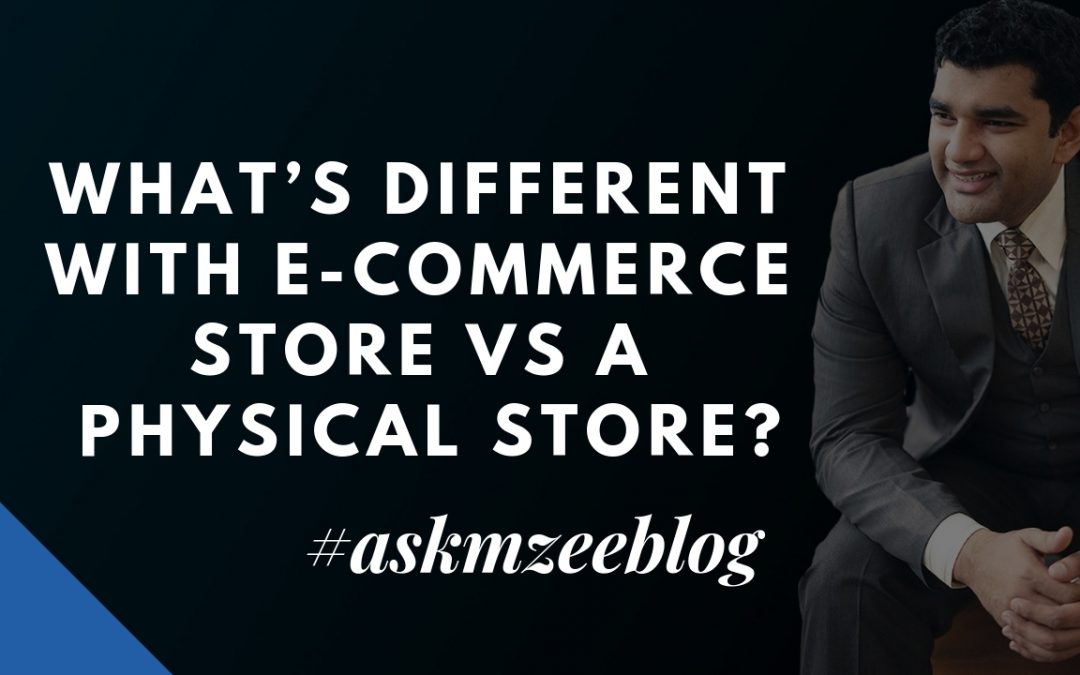
by Ahmed Muzammil | Jul 21, 2017 | Business, Startup |
Doing business today in this digital world can’t be assumed to be a cakewalk for all small business owners unless you implement the right business strategies.
Tom has his own Furniture brick and mortar store and he opens all day to look after the sales. But recently he notes that people are going behind online stores sitting in front of their computers, selecting their desired furniture, adding them to the shopping cart, finally settling the bill via credit card and sitting back relaxed waiting for the product to arrive at their doorstep.
See, the importance of e-commerce in today’s internet world…This is it!
When you start up your with your business plan, you should be able to draw a conclusion whether you need to have an exclusive online shop alone or one in addition to a physical store. It all depends upon the goals and strategies and markets you’ve set for your business.
First, let’s see in simple terms about what an e-commerce store is and a physical store is and the basic difference between them.
An online store is a form of electronic commerce wherein you have a virtual shop (website) and customers directly buy products or services from you over the web platform using a web browser. A physical store commonly called as Brick and Mortar store is a shop which has its physical presence in a place and it’s usually a building with production facilities and store for selling the products where customers can walk into and directly purchase and get on-spot.
But dude, they both sell products and both are stores!
Merits And Demerits Of An Online Store vs Physical Store
It’s always good for any new business person to analyze the competition in the market before jumping into the process of establishment. Usually, the competition is more intense in the online market than the physical market. How? For setting up a physical store, you can easily survey a particular area and analyze the competition and set up your store accordingly in a different place where less number of competitor stores are present. But online? It’s a vast platform where multiple businesses are already established with the same products that you offer. So, unless you offer something unique it’ll be hard to survive as a start-up e-store.
The main success of a retail business, either online or offline, depends on the catch of a customer base.
With a physical store, your potential customer base is very limited.
With an online store, your potential customer base is vast and wide.
When you operate on a new physical retail shop, your marketing strategies for attracting customers are very limited. You are controlled with the limited physical space you have and so changing logos or arrangements or shelves or even your products on a seasonal basis may be difficult and so building up a customer base could be a challenge.
Whereas in the online store, changing a logo or design or customizing your website or changing products’ prices or whatever marketing changes you gotta do, you get it done within a few minutes and marketing would be within your fingertips.
When it comes to the discussion regarding the costs of opening an online or retail shop, setting up an e-store is less expensive than opening a brick-and-mortar shop.
When you open up a retail shop front, you need to pay the rent, you need to settle the utility bills, and you need to take up the maintenance costs……and the list goes on. Whereas in an online store, the main costs incurred to you will be for technical support and web hosting. With an e-store, there is no need for you to put pains in decorating the store, cleaning the store or purchase units or display units. Man, you can also do your own work in managing your e-store, so no additional employees and salary cost too.
The costs directly related to your online store will be a website, shipping, and online payments. You just pay for your desired domain name, payment for the website developer and e-commerce platform, which may be little costly, but not as much as maintaining a retail shop.
For products of high value such as furniture, designer clothing, jewelry, accessories and cars, a retail shop will yield you a higher profit margin for individual purchases. According to a recent study conducted by the California Institute of Technology, it’s found that customers pay more bucks for products that they can view in person. Instead of considering the cost of the items that you sell, you have to consider the number or quantity of the items that you sell.
On the whole, a physical store will be profitable for you if you have a selected number of products; and an e-store will be beneficial for you if you have an extensive collection of products.
Advantages Of A Product Selling Online vs A Physical Store
Before starting up your business either via online or by setting up a retail shop, it’s necessary to analyse which option to go at the first step. Here are the advantages of selling your product online vs. a physical store.
1.Good Reach To Potential Target Customers
Why have you started this business? Of course, your answer would be “for my daily bread”. Yes, any business owner’s first target would be getting a good amount of income through their business and the first step for this is customers. Once you get potential customers for your product, then you’ll slowly start reaching that point which you aimed for in your business.
Opening a shop front and sitting will not get you more customers compared to an e-store. There are nearly 1 billion using the internet today, which indirectly means that 1 billion people could have access to your store very easily. When you compare this demographic count with your city or country’s total population, you would know the reach of your business online. A physical store’s customer count would be nothing compared to it.
2.Measurable Results Via Online Marketing
As a continuation of the above benefit of getting good reach to potential target customers, your next question would be “How do you get visible and reach such a large number of customers?”
The Answer: Online Marketing and Search Engine Optimization (SEO).
Online marketing is the number one success secret of developing small business owners to gain a potential target audience through the internet by adopting suitable marketing strategies. The reason why online marketing gets acceptance over traditional offline marketing strategies is that its results can be tracked and changes can be made as and when possible. You can always improve and make changes to your online marketing campaign according to the measured results at much lower costs than direct marketing efforts.
3.Less Start-Up Costs
The difference in start-up costs between an online and a physical store ranges between hundreds to thousands of dollars.
What are the costs incurred during setting up your physical store?
Property tax, utility expenses, insurance, rent and employee salaries.
All these would cost you so much when compared to an e-store.
As an e-store owner what are your expected expenses?
Professional website development, domain name and website hosting, monthly fee from a payment gateway and purchasing an SSL certificate.
Bro all these would just cost you a fraction of the above mentioned expenses of opening up a retail shop.
On the whole, you can start up an e-store with costs ranging from $2000 to $5000 with a low monthly fee, instead of taking up so many pains and bucks in hands while opening and setting up a retail store.
4.Easy Changes And Modifications As Per The Market Trends
This is one of the best-known advantages of an e-store.
Say, for example, you’re doing apparels business and today you’re gonna give some special offers on selected dresses and you need to change the price of the product.
Now, with an online store, you go straight to your laptop, open your website’s backend, change the prices of the specific products and sit and watch the changes in your website, within a matter of 5 minutes.
With a physical store, imagine the big tasks involved in it. You need to change the price tag of each product, price on the shelves and other displays and also your inventory system. This will consume the bulk of your time.
So, changes can be made easily in your e-store than in your retail shop.
By looking at the above benefits of selling your product online over the retail store, you may now think that you’ve committed a mistake by just owning a retail shop. Or you may even get confused thinking that you should only own an e-store and not a physical store. Cool down, buddy! You’re not over with it yet…..
In simple words, the best solution for your overall business growth is to integrate digital marketing into your brick-and-mortar business. You can just combine online marketing into your retail shop for enhanced returns through it. Being a smart business owner, you need to know how to differentiate between the two and combine them for your sales in a smart way. Having both a retail shop and an online shop will be quite advantageous to you if you know which sale should be utilized in which platform. For example, there may be certain products which are sold more on your website. Utilize online shop for that. Similarly, you may have certain potential customers for some products in your retail shop and make use of them too.
With the emerging trends and popularity of online shopping, it is noticed that many businesses are merging both online and physical shops to reap the benefits of both online and local presence. Overall, an e-store works wonders for your business via the latest technologies, whereas the benefits of owning a physical store too standstill.
So, it’d be wise if you know the pluses of both sides and make them co-exist for your business; neither of them can exist alone.

by Ahmed Muzammil | Jul 21, 2017 | Social Media, Startup |
OMG (Oh My God)! FOMO (Fear of Missing Out), YOLO (You Only Live Once); all these are ‘trending’ world over. ‘Crowdfunding’,’ Cyberbullying’, ‘Selfie’ etc. Turn to any corner of cyberspace, and you will find new and funky words that get your attention. It’s all exciting! But, where do they come from? Who thinks these words? How do they become the happening thing everyone uses. Are these in the dictionary?
Eager to find out? Relax, you will get to know everything. Before that, let’s learn some trivia from the world of words. Did you know that during the seventies ‘social network’ referred to the activity of networking in a pleasant social atmosphere which involved human presence?
But during the nineties, it had been appropriated to mean networking virtually via the internet.
Acronyms appropriated words and words that have been stretched in parts than intended originally, become slang with popularity with widespread usage. Over time, with persistence, they earn their spot in the Dictionary; psst… The Big Book!
Don’t Blame the Internet! It’s Us
Words have been originating from slangs for a long time. Always propelled by technology. Before the internet, we were captivated by radio, television and telephones. “Doh!” you might have heard beloved, wacky Homer Simpson utter these words repeatedly as he screwed things up on a daily basis.
Go back a few decades to the forties, good folks of those days might tell you this, ‘TTFN’ (Ta Ta For Now) made popular by the radio show, ‘It’s that Man Again’.
Always, technology has been the driver behind the slang wagon. We are spending more and more time on the internet. The Internet has invaded our lives in the form of phones. We have little or no time for television and radio these days. As a result, our interactions over the internet; our day to day lives get influenced by it.
The process of formation of words hasn’t changed. It’s the same. Language changes slowly, imbibing new words over time. But, the internet is fast. Giving you the impression that the language you know is changing at an alarming rate. Don’t fret! It’s the same old process; hastened several times over. Imagine, without internet; how long it would take a slang to become a word? Too long!
How Slangs Spread Over the Internet?
The question has occupied linguists and Anthropologists as to how slangs spread among people. Until recently they weren’t able to answer it. With the technology of the present time, they can understand how it happens. With the advent of social media, it became easy for them to track and identify words in use by the masses. Thanks to microblogging sites like Twitter that allow linguists to do more accurate searches of words across tweets.
Jacob Einstein and his colleagues from the Georgia Institute of Technology, Atlanta conducted a study in which they monitored 30,000,000 tweets send across the US from Dec 2009 to May 2011.
The study concluded with the understanding that social media aided in the acceleration of propagation of new words across the world within weeks or months as opposed to several years before it’s inception.
Julie Coleman, the author of ‘The Life of Slang’ appropriately said, “It’s not necessarily that language is changing more quickly, but technologies have developed, and they allow the transmission of slang terms to pass from one group to another much more quickly.”
Around The World With Internet Slang
Just like a language is native to a particular geographical location. Internet slangs are also becoming increasingly native based on locations. Acronyms like ‘OMG’, ‘LOL’ etc. have been customised to various locales usually within the geographical influence of the language governing the said locale. Take France for example. The French use ‘MDR’ which stands for ‘Mort De Rire’, meaning ‘dying of laughter’. The Swedish people use the acronym ‘ASG’ for referring to the word Asgarv which means deep laughter. The Thai people use ‘555’ to convey ‘hahaha’, as the number ‘5’ signifies the Thai letter ‘h’, ‘555’ (‘hhh’) = ‘hahaha’. Are you getting it?
The Ukrainians are fast adapting to computer slang, and they have created their own set. Remember the three key combinations (Ctrl + Alt + Del) that are used for closing a process.
The Ukrainian term for this operation is Dulya (Дуля) and is symbolically displayed by a clenched fist with the thumb protruding between the index finger and the middle finger. This gesture is the Ukrainian variant of the proverbial middle finger. So, it’s like telling whomever it’s referred to, to get lost.
So, How Do These Slangs Get Into Dictionary?
According to Fiona McPherson, who is a senior editor in the New Words Group at the Oxford English Dictionary, only the longevity of a word, i.e. prolonged usage of a word by the masses will get it into the Big Book. She claims that’s how ‘Lol’ the most widely used acronym got in the Book.
Some words get in; some don’t. For example, consider ‘wurfing’ which means surfing the internet while at work, didn’t make it. But, it’s not game over for ‘wurfing’. With time and widespread usage, even ‘wurfing’ can get into the book. The same goes for other words which didn’t make it in the dictionary and for new ones who will eventually get in.
Linguist Stephen Pinker says, “The time the academy finishes their dictionary, it will already be well out of date.” She also says, “We see it in the constant appearance of slang and jargon. Language is not so much a creator and shaper of human nature so much as a window onto human nature.”
Dictionary editors, the folks who are responsible for maintaining the Big Book look to us while they are updating the book. Anne Curzan, Language Historian, points out that we change the language and it’s the Dictionary editor’s jot to make sure the book is kept up to date by updating it periodically and determine what is going to stay and what’s not getting in.
Dictionary is a living entity, like us. No edition is finite, as long as we are around, the Big Book will keep on breathing, and the newer version will come out.
We are shaping the language either actively or passively. Creating new slangs, reusing it over an extended period. Repurposing old words and injecting new meaning into them. It’s all us. Our actions, as a collective conscience shapes languages. Together with technology and a fast adapting culture we are shaping the style of the English language slightly quicker than olden times.