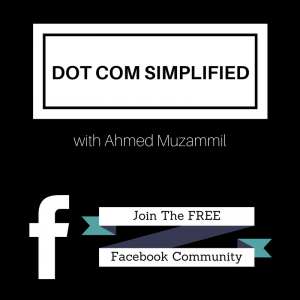by Ahmed Muzammil | Jun 5, 2014 | Open Source, Software |
Thanks to Singapore PHP User Group for organizing this. It was a rare opportunity to meet Matt. He’s one of my inspirations for a long time.
An awesome inspiration delivered by Matt on Open Source, WordPress and the early days of GPL (GNU Public License). WordPress was one of the modern web early adopters of GNU.
What’s GPL?
GPL was built on 4 freedoms:
- Freedom to use the software for any purpose
- Freedom to see how it works
- Freedom to build over and modify the software
- Freedom to distribute the original or modified version of the software
The key takeaway was:
- The only reason WordPress survives in spite of all the commercial competition out there is only that of the community, Automattic’s passion for making the world a better place and their continuous contribution to open source
Some things I learned new from the talk:
- WordPress today is built upon what was called B2 earlier, where Matt was one of the committers
- WordPress was the first to introduce Pages on blogs. Earlier, people used to build multiple blogs for different pages. Remember MultiSite? People really used Multi-Site for this weird purpose!
- One of the reasons for the success of WordPress was Akismet
- Akismet was earlier known as Automattic Spam Machine
- Socket.io is maintained by Automattic
Some notes:
- The community of users is really important
- Distributed employees do make sense. For a system this large and which is used by 22% of the Internet.
- Even if you clone something – differentiate yourself by solving the pains that the other products don’t solve. (like Akismet)
- Make stuff open source! and don’t make it proprietary. It will only improve your traction.
- The day you start getting spam is the day you’ve made it.
No matter how little you think you know, there’s always someone who knows less – Matt Mullenweg
by Ahmed Muzammil | Sep 20, 2012 | Open Source, Technology |
Finally, iOS 6 is here for upgrade on your iPhone, iPad, iPod touch. It’s a 791 MB upgrade file which has to be downloaded via WiFi. You should have at least 2.8 GB of disk space available to do this upgrade on the new iPad.

For more information on iOS 6, visit here:
iOS 6 at Apple.com
For a hands-on installation guide, go here:
MacWorld – Hands on iOS 6 Installation
by Ahmed Muzammil | Sep 18, 2012 | Open Source, Software, Technology |
Google uses it for their search engine, Youtube uses it to run its platform, Philips uses it for running their Semiconductor Line, D-Link Australia Uses Python to Control Firmware Updates. Well, ask me they all say that Python was the reason behind their success! I’m putting up a few resources collected from across the web for anyone to Learn Python now.

My first encounter with Python
My first encounter with Python came when I tried to build an automated PDF printing solution for a legacy software. I built this using Sikuli which is an automated testing tool. Sikuli uses Python as its scripting language. Guess what I learned Python in just a few hours to do all the work for me! That was the shortest time I ever learned a new programming language.
Brief History
Python was created in the early 90s. It was recently declared the Language of the Year by TIOBE and finding increasing usage for everything from robotics to web applications. Well, if you never heard of Python, then you are not a nerd or you are an alien entering the world of programming!
For an elaborate history and to know who built Python, visit this Wikipedia article
From “Collective Intelligence”
All the example code in this book is
written in Python, an excellent, high-level language. I chose Python because it is:
Concise
Code written in dynamically typed languages such as Python tends to be shorter
than code written in other mainstream languages. This means there’s less typing
for you when working through the examples, but it also means that it’s easier to
fit the algorithm in your head and really understand what it’s doing.
Easy to read
Python has at times been referred to as “executable pseudocode.” While this is
clearly an exaggeration, it makes the point that most experienced programmers
can read Python code and understand what it is supposed to do. Some of the less
obvious constructs in Python are explained in the “Python Tips” section below.
Easily extensible
Python comes standard with many libraries, including those for mathematical
functions, XML (Extensible Markup Language) parsing, and downloading web
pages. The nonstandard libraries used in the book, such as the RSS (Really
Simple Syndication) parser and the SQLite interface, are free and easy to download,
install, and use.
Interactive
When working through an example, it’s useful to try out the functions as you
write to them without writing another program just for testing. Python can run
programs directly from the command line, and it also has an interactive prompt
that lets you type in function calls, create objects, and test packages interactively.
Multiparadigm
Python supports object-oriented, procedural, and functional styles of programming.
Machine-learning algorithms vary greatly, and the clearest way to implement one may use a different paradigm than another. Sometimes it’s useful
to pass around functions as parameters and other times to capture state in an
object. Python supports both approaches.
Multiplatform and free
Python has a single reference implementation for all the major platforms and is
free for all of them. The code described in this book will work on Windows,
Linux, and Macintosh.
Python Resources
An introduction to Python Ecosystem – Mir Nazim
Learn Python – Free eBooks, samples, applications, and cookbooks.
This is a very good starting point takes you from basic scripting to building a website using python: Learn Python The Hard Way
Recommended Code Sample Links
Python Web Frameworks
There are many web frameworks built on Python for Python. You can use them to jump-start your web development. CubicWeb, Django, Pyramid, Web.py, Web2py, and Zope 2 give Python-savvy Web application developers powerful and diverse options!
Compare Python Web Frameworks
by Ahmed Muzammil | Sep 16, 2012 | Open Source, Software, Technology |
Upgrade to iOS 6 before it’s out for the rest!
Upgrade to iOS 6! Although iOS 6 will not see an official absolution until September 19th, you can install the final adaptation appropriate now even if you’re not a developer acknowledgment to some bearding accessible postings of the software amend files. Here’s how.
Note: We adapted a scattering of iDevices application these files and encountered no issues, but because we’re clumsy to verify them all we don’t apperceive problems will not arise. This action formed for us if we activated with an iPad, and iPod touch, and an iPhone, but there’s consistently an adventitious you could run into an issue. Please be acquainted that there’s some accident complex afore you upgrade.
Backup your device first!
Before you do anything, back up your iDevice with iTunes. In the past, the aboriginal advancement action formed for some but not for everyone. The after-effects may be the aforementioned this time around, admitting we’ve upgraded to the final adaptation of iOS 6 after issue. Regardless of whether or not things plan out, you will charge to restore your accessory so back it up!
Download iOS 6 Golden Master
Thanks to an accessible announcement on RapidShare, you can download the Golden Master version (essentially identical to the final absolution advancing next week) of iOS 6 for your accessory after logging into the Apple Developer Center. Here are the download links. Choose the blazon of accessory you wish to update:
- iPhone 4S
- iPhone 4 (GSM)
- iPhone 4 (CDMA)
- iPhone 3GS
- iPad (3rd Generation) with Wi-Fi
- iPad (3rd Generation) with Wi-Fi and Cellular (AT&T)
- iPad (3rd Generation) with Wi-Fi and Cellular (Verizon)
- iPad 2 with Wi-Fi Only
- iPad 2 with Wi-Fi (Rev. A)
- iPad 2 with Wi-Fi and 3G (GSM)iPad 2 with Wi-Fi and 3G (CDMA)
- iPod touch (4th Generation)
The iOS 6 amend may crave an after adaptation of iTunes then you accept installed. Amend your archetype afore affective on.
Install the Update
To install iOS 6 on your device, chase these instructions:
- Open up the disk image (.dmg) and download the Software Update file (.ipsw) for your device. Drag it to the desktop, or a binder of your choosing. (Windows users will charge an apparatus like IZArc to do this, and will need to access the .hfs inside the .dmg as well.)
- Open iTunes and plug in your iPhone, iPad, or iPod touch, to your computer.
- If your accessory isn’t automatically detected in iTunes, select it and go to the “Summary” tab.
- Hold down the option key (OS X) or the shift (Windows) and bang the Restore button. Browse to the .ipsw book you downloaded, worst it, and delay for the amend to finish.
If necessary, restore your accessory from advancement and accompany with iTunes and then upgrade to iOS 6.
That’s it. If you chase those steps, you’ll be up and active iOS 6 in no time.